The social network tempts us to present ourselves in the best light. But how can you pimp the photos a little more to a high gloss? You might want to adjust the color of a shot or get more out of a slightly poor exposure. In addition, and for many other possibilities, there are tricks to make a photo look much more expressive. We’ve put together a few tips for you so that you can really put yourself in the spotlight and get the most out of your pictures.
The best tools for layouts and infographics
Let’s start with some top tools that allow you to edit your images with complete flexibility. You decide:
- Canva: This is an online web application that lets you create designs and layouts — without any specialist knowledge. Not cheap, but extremely flexible, Canva convinces for all kinds of social media graphics. Infographics and diagrams can also be created with this application.
- BeFunky: With this tool, you can create graphics as well as collages, add effects, and repair images. Here, too, you can choose a desired layout, adjust digital effects and download your finished images. Many effects are free, and more are available for a monthly fee.
- Stencil: This tool was developed specifically for small businesses, but also individual entrepreneurs and bloggers. It is very easy to use. You can choose from millions of photos, add icons and graphics to them, add quotes, and use different templates and fonts.
- InstaQuote: Use this app to combine great quotes, headlines, or other text elements with your photos. It offers a huge selection of fonts and other editing options so you can get creative.
The best online photo editing tools
It continues with image editing, which — when you’re working with your own photos — also plays a major role (or can take on it, because you don’t necessarily have to edit your photos, of course!). For this, too, we would like to introduce you to some tools that make your work easier.
- Hootsuite Composer: This tool includes a built-in image editor and also a library. Write texts, plan or publish images directly online… even though the options for image editing are more up to standard. You can resize, crop, rotate images, set filters, and more.
- Over: This is not an online tool, but a mobile app for Android and iOS. You can edit and mix text, overlays, and colors from your photos. Templates are also offered here, plus plenty of royalty-free videos, fonts, colors, graphics, and photos.
- PicMonkey: Stronger changes can be made with PicMonkey, among other things. With this online app, you can mix colors, add filters, create double lighting, and much, much more. Not as extensive as Photoshop, but just right for laymen.
- VSCO: The app offers ten free, preset filters. The app also comes with a range of photo editing tools that you can use to improve the quality of your photos — including contrast and saturation for better images, grain for visible texture, and cropping and distortion tools for a different perspective. Upgrading from the free version of this Instagram app to a VSCO membership has access to more than 200 preset filters and advanced photo editing tools.
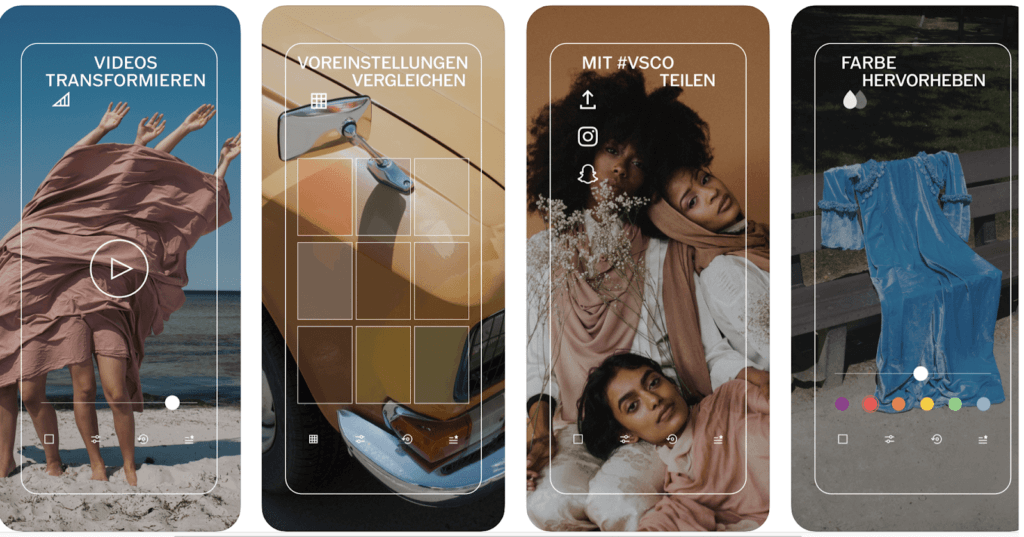
Pimp social media images with Lightroom
If you already have some previous experience in photo editing, you’ll also need to take a look at Lightroom. This powerful tool is comprehensive but also not easy to use. It’s not without reason that there are numerous instructions online on how to create the various effects with Lightroom. You’ll find out what else you can do with Lightroom tomorrow in Challenge 11.
In this video, you’ll learn the basics:
- Sort and rate quickly
- Automatic adjustment
- Manual adjustments
- Managing orders
- change the look through the adjustment layers (e.g. saturation, brightness, coloring, and more)
- Cut individual parts of images together, same as Instagram format, etc.
- Compositions
I this Video you will learn the most important settings. Sit back and take a look at this huge tool.
What are your favorite photo editing tools? Please put it in the comments…
And maybe you’ll have a before/after photo for all challenge participants. Exchange out 😉

